How to modify the Alfresco Share page footer
Share is Alfresco Software’s open source collaboration server. It’s a Java web application that stands as a free competitor to Microsoft SharePoint. Since I wrote earlier this month about how to modify the default footer text in the Alfresco content management server’s web client, I thought I’d follow up with even simpler instructions on how to modify the global footer in Alfresco Share. You don’t even need to stop and restart the web application server for this modification.
Share is part of the open source Alfresco Labs 3 and the commercial Alfresco Enterprise Edition enterprise content management server and is built using Alfresco’s Surf web framework. The Share application comes fully functional out of the box (more precisely, out of the share.war file). But it also is highly customizable with a little HTML, JavaScript and FreeMarker script modifications or additions. Thus, the default footer text in Share is much easier to modify than it is in the Alfresco web client I wrote about earlier.
The web client,
which is a JavaServer Faces application,
embeds the footer text inside a Java tag library inside
a JAR file inside the
alfresco.war
file.
You need the source code and a JDK to modify the global footer text.
The Share web application,
more simply,
places its footer text inside a properties file inside the
share.war file,
which you can customize with a plain text editor.
If you deploy Share as a WAR file instead of an exploded WAR,
you’ll need to unzip the WAR, edit the text file, then rezip.
But that’s about as complex as this change gets.
To customize the footer text for Share,
unzip the
share.war
file if necessary to a directory of your choosing
or just find the exploded WAR file you have currently deployed.
If you run Share on Tomcat,
your deployed Share application likely is in the directory
$CATALINA_HOME/webapps/share
(or
%CATALINA_HOME%\webapps\share
under Windows).
The file to modify is in the directory
WEB-INF/classes/alfresco/site-webscripts/org/alfresco/components/footer
called
footer.get.properties.
On my version of Alfresco Share,
this default footer file looks like this (but all on one line):
label.copyright=Supplied free of charge with <a href='http://www.alfresco.com/services/support/communityterms/#support'>no support</a>, <a href='http://www.alfresco.com/services/support/communityterms/#certification'>no certification</a>, <a href='http://www.alfresco.com/services/support/communityterms/#maintenance'>no maintenance</a>, <a href='http://www.alfresco.com/services/support/communityterms/#warranty'>no warranty</a> and <a href='http://www.alfresco.com/services/support/communityterms/#indemnity'>no indemnity</a> by <a href='http://www.alfresco.com'>Alfresco</a> or its <a href='http://www.alfresco.com/partners/'>Certified Partners</a>. <a href='http://www.alfresco.com/services/support/'>Click here for support</a>.<br /> Alfresco Software Inc. © 2008-2009 All rights reserved.
This text gets rendered on every Share page as a footer that looks like this:
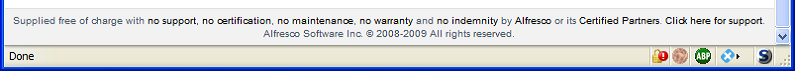
You can see why someone might want to change this global footer text.
Change the text to anything you like and save
footer.get.properties
file.
Mine now says:
label.copyright=Alfresco Software Inc. © 2008-2009 All rights reserved.
To see your change, you can either restart your web application server if no one is using Share, or you can tell Share to refresh its web components cache without inconveniencing anyone currently using the server. Here’s how.
Login to Share as the “admin” user and visit the service
/share/service
path of the Share application.
If you are running Share on your Tomcat local server,
the path is probably
http://localhost:8080/share/service/.
This page will have a button at the bottom labeled “Refresh Web Scripts”.
Click it,
and your footer text change should be loaded the next time the footer component script is called.
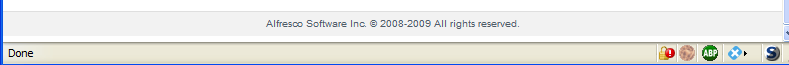
Ahh. Much better.
If you build Share from source,
you can make your footer text change there by making the change to the
“slingshot” project.
That apparently was the earlier name of the Share application.
The file is
config/alfresco/site-webscripts/org/alfresco/components/footer/footer.get.properties
Making this footer change might whet your appetite for making other customizations to your Share application. The Surf component framework makes customization fairly easy once you get the hang of how Surf works. By being able to see your changes quickly by interactively refreshing the web scripts rather than restarting the server, your feedback comes quickly.